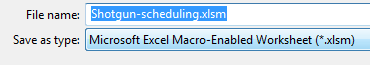Golf Shotgun Spreadsheet
The purpose of this spreadsheet is to manage the scheduling of players for golf competitions, and to determine the scores and winners afterwards. These competitions, called “shotguns,” are held on a regular basis and 9 holes are being played.
Spreadsheet Shotgun Scheduling
Spreadsheet purpose & Excel skills involved
For golf basics & terminology please refer to the tab “golf terms and basics.”
For a golf club, I created a spreadsheet for recurring competitions. If the competition takes place on odd days, holes 1 – 9 are being played, and on even days, holes 10-18 are in use.
Male and female players play together in a flight, using their own handicap. The point score of the player with the lower handicap in a flight counts 60% and the higher handicap score counts 40% towards the final score.
Upon completion of the game the point score of every flight is entered and the flight with the highest points score wins the game.
Spreadsheet Requirements
(To download copy of my spreadsheet please refer to the tab “dowloads“)
- Calculation of the amount of strokes players get based on their handicap
(Sheet tabs: Master list 2015 (columns H:I) & Lookup Handicap)
- Include an (automated) filter of participants from a master list of members
(Sheet tab: Master list 2015 (filter based on column G: ‘yes’))
- Include a sorted (by gender and handicap) and printable list of the players
(Sheet tab: result: Sample sheet – printable list)
- Include an efficient and quick way to enter the player’s names + number of strokes in a schedule.
(Sheets: Flight Schedule Odd 1 – 9; columns A:F)
- Include calculations for point scoring & showing best scores
(Sheet tabs: Flight Schedule Odd 1 – 9: columns G:H)
- Be error-proof and easy to use for novice Excel users. (Sheet tabs: applies to all)
- Create a list (data source) for making labels (automatically).
(Sheets: labels 1-9 and labels 10-18).
Excel skills used to create spreadsheet
- Use & rename sheet tabs, copy, cut & paste filtered data
- Sum function, weighted average
- Relative, absolute and mixed references
- Conditional formatting, Cell referencing within and between sheet tabs.
- Concatenate function (for full names column)
- Lookup (Vlookup) function
- IFERROR, IF Function and nested formulas
- Name Manager and use of defined names
- Data sort & filter functions
- Macros, use of controls (buttons) to link to macros
- Saving document in .xlsm format and as a template
- Ranking function (for winning scores)
- Protection: Locking and unlocking cells and sheet protection
- MS Word skills: Mail merge project:
in combination with MS Word using an Excel data source to create labels for scoring cards.
In the video’s you will find an explanation on how to work with (use) this spreadsheet.
My spreadsheet involves a variety of skill levels, which makes it suitable to use as a project in a classroom environment with Excel students.


 :
: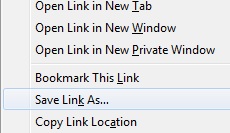
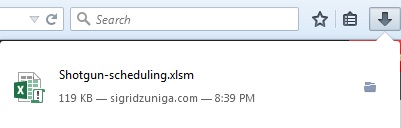
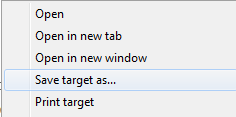 You can choose open to directly open the spreadsheet or choose Save target as. If you choose the latter option, you will be asked to save the spreadsheet before opening the file. Please make sure to use the .xlsm format option instead of the standard .xlsx format.
You can choose open to directly open the spreadsheet or choose Save target as. If you choose the latter option, you will be asked to save the spreadsheet before opening the file. Please make sure to use the .xlsm format option instead of the standard .xlsx format.